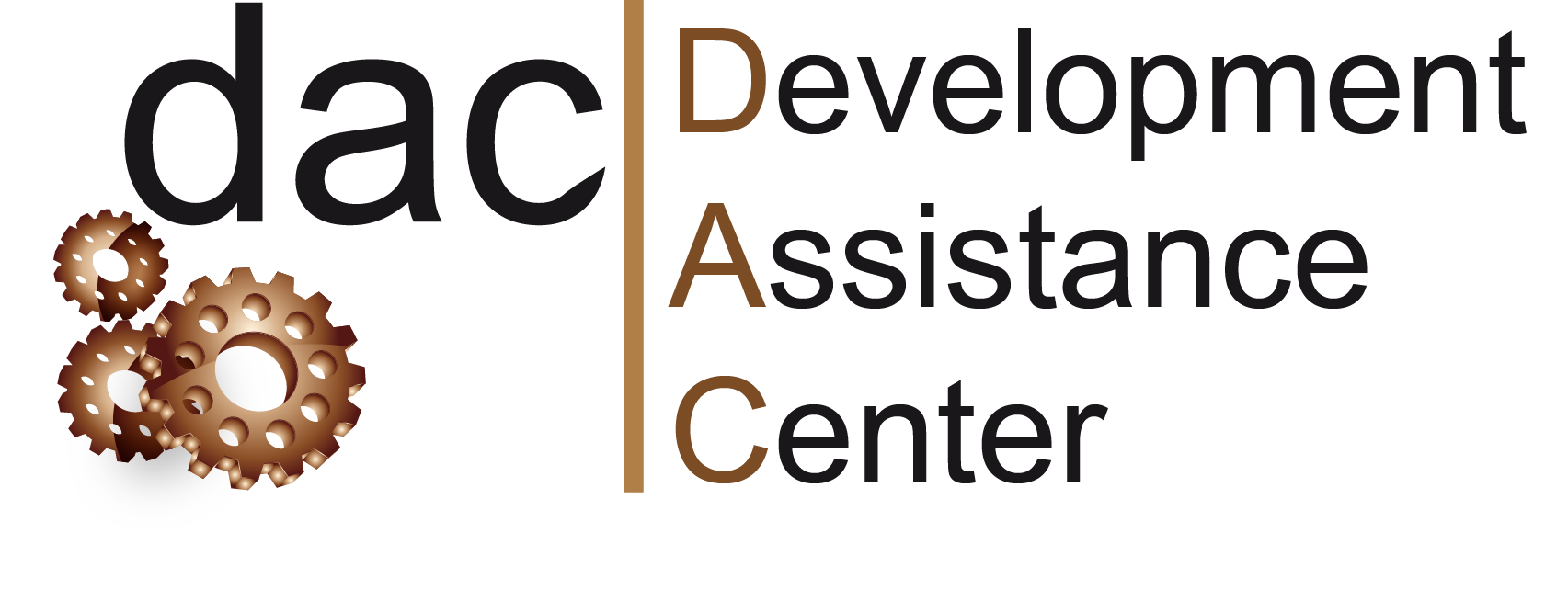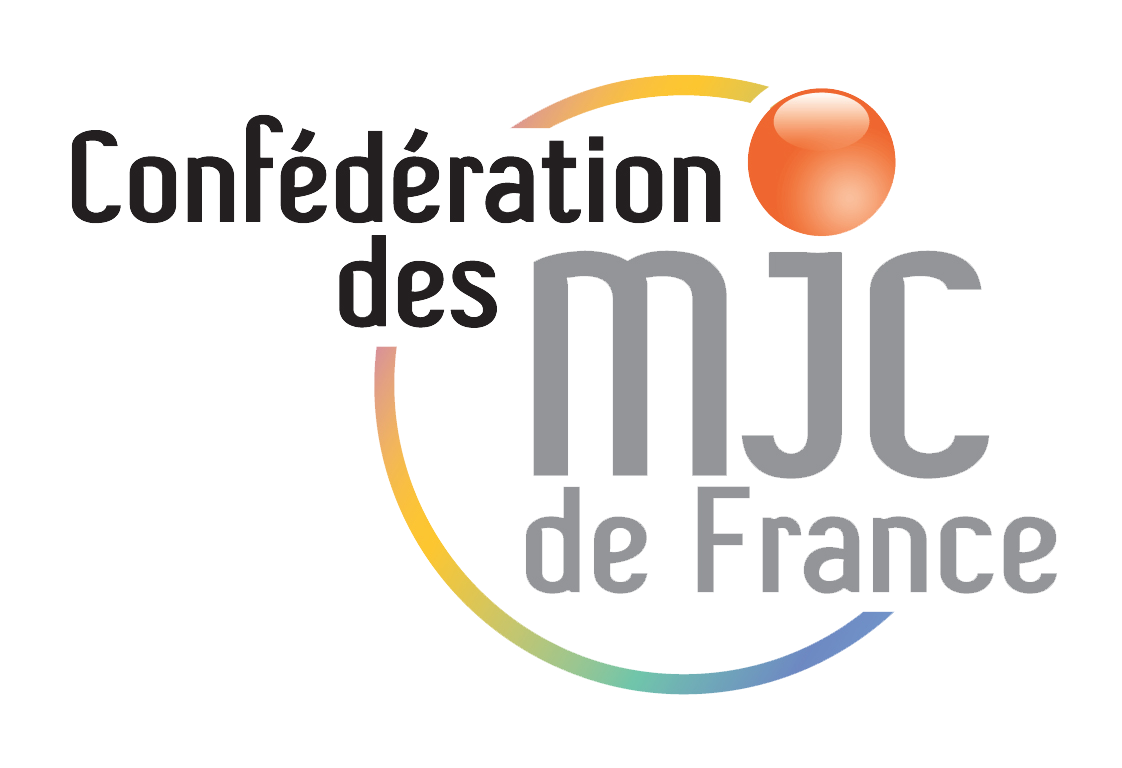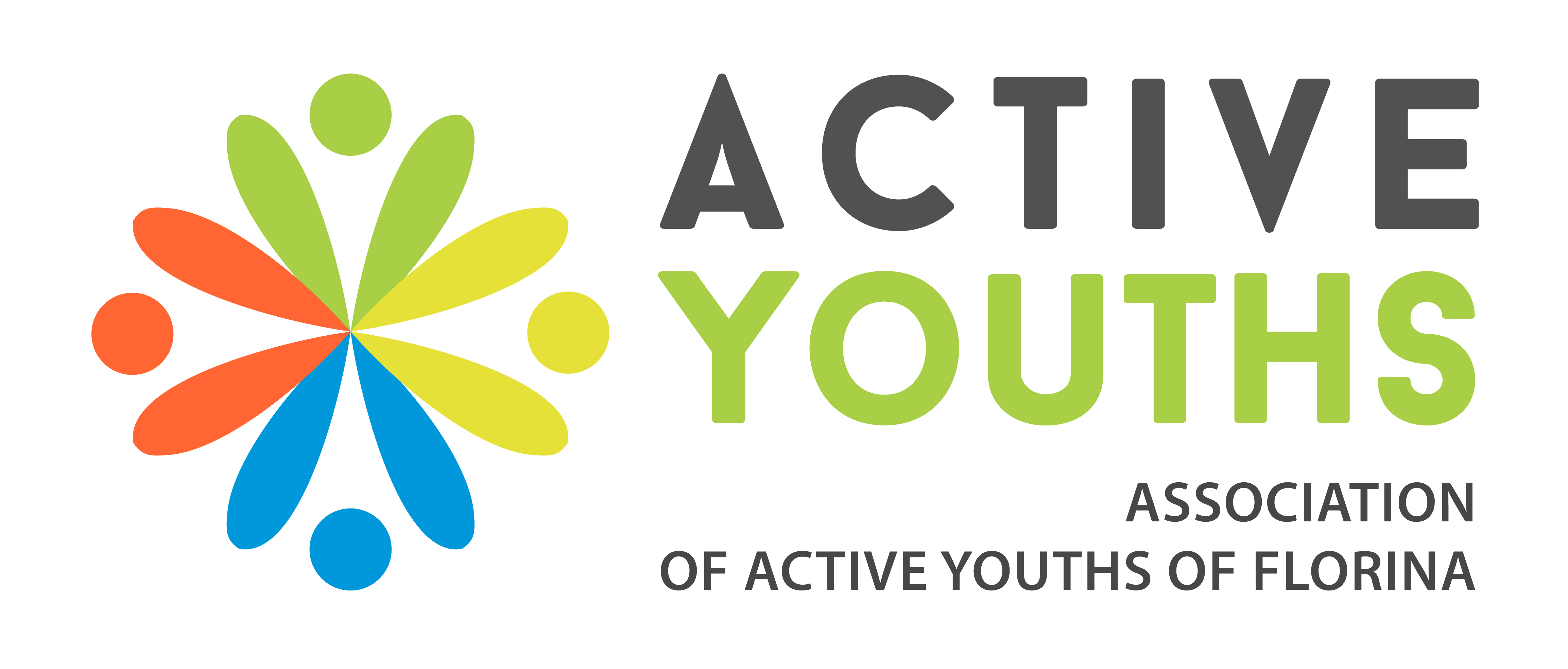-
DropBox
Dropbox is a file hosting service that offers cloud storage, file synchronization, and personal cloud. Dropbox allows users to create a special folder on their computers, which Dropbox then synchronizes so that it appears to be the same folder (with the same contents) regardless of which device is used to view it. Files placed in this folder are also accessible via the Dropbox website and mobile apps. Dropbox uses a freemium business model, wherein users are offered a free account with a set storage size and paid subscriptions for accounts with more capacity.
-
Box
Box, is an online file sharing and content management service for businesses. The company uses a freemium business model to provide cloud storage and file hosting for personal accounts and businesses. Official clients and apps are available for Windows, Mac OSX, and several mobile platforms. Box provides file-sharing, collaborating, and other tools for working with files that are uploaded to its servers. Users can determine how their content can be shared with other users. Users may invite others to view and/or edit an account's shared files, upload documents and photos to a shared files folder (and thus share those documents outside of Box), and give other users rights to view shared files.
-
WeTransfer
WeTransfer is a cloud-based file transfer service designed to send small to large files. WeTransfer users can send files up to 2GB in the free version.
-
PDFmerge
PDFmerge is allowing you to put together several pdf files in only one. The service is free to use and doesn’t require the creation of an account.
-
Zamzar
Zamzar is a web application to convert files. It allows user to convert files without downloading a software tool, and supports over 1,000 different conversion types. Users can type in a URL or upload one or more files (if they are all of the same format) from their computer, Zamzar then converts the file(s) to another user-specified format. For example, from an Adobe PDF file to a Microsoft Word document – users receive an email with a URL from where they can download the converted file. It is also possible to send files for conversion by emailing them to Zamzar. Zamzar is currently free to use. However, users can pay a monthly subscription in order to access preferential features, such as online file management, shorter response and queuing times and other benefits. Currently, Zamzar is able to download and convert videos from a large number of video sharing websites – however, in 2012, it stopped providing support for downloading videos from YouTube.